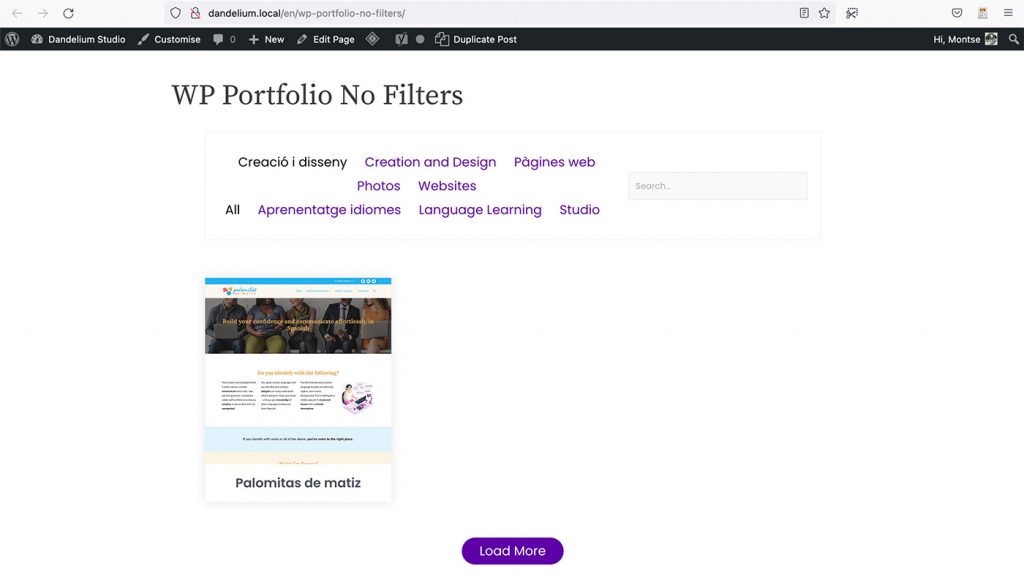I’ve recently had the opportunity to create a budget for a real estate website. As a result, I spent quite a few days investigating and trying different plugins. My initial questions were:
- Are there any real estate plugins for WordPress?
- Are they a viable option?
- Are they the best option? Or are there better alternatives out there?
In this post, I’ll explain the research process that I followed and my results.
For those of you who want to jump to conclusions, here’s the TL;DR: it can be done, there are plug-ins that would work for such a website, but I’m not sure that using WordPress for a real estate website is the best option out there. It’ll depend on the scope of the project and its requirements.
Requirements

My client wanted a simple website to manage a few properties. The properties will be available for rent, sale and, in the future, may include properties for vacation rental. Another important thing to consider are the languages: although initially the website could be in a single language (Spanish) it needed to have the ability to add other languages such as Catalan. If possible, she’d also like to be able to post the listings to other real estate portals.
On the other hand, the IDX and MLS functionalities aren’t necessary. Similarly, since the client will be working on her own, it’s not necessary to assign agents to each property.
Can it be done? What plugins could work?
To answer these questions, I performed a couple of Google searches and investigated the WordPress plugin directory. I came up with articles such as the one written by the people at Astra. However, it’s outdated: some of the recommended plugins have been discontinued or removed from the WordPress directory due to security issues. It amazes me, though, that it seems that no one double checked this when updating it.
One of the first issues with these plugins was that most of them are in English. This is not a problem for me, but it’s certainly a drawback for my client, as the website has to be in Spanish.
In any case, after doing my research, I determined that there were only two plugins which would work for the requirements:
My first choice was Estatik, for two main reasons:
- After looking at the reviews, I felt that the Estatik reviews were overall a bit better. Note that this was based on my impressions and not on purely objective facts.
- It offered a Spanish translation
However, after trying Estatik, I realised that it has some drawbacks and as a result I then looked at the other option, Realtyna WPL.
Note that in both cases I’ll be looking at the free version of these plugins, with the occasional reference to the paid version.
Estatik
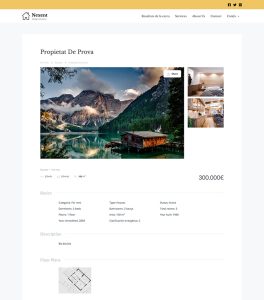
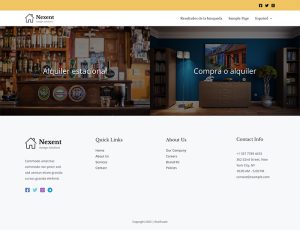
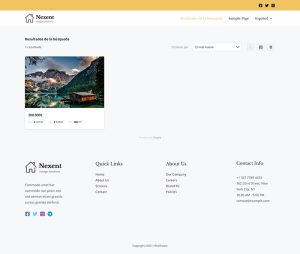
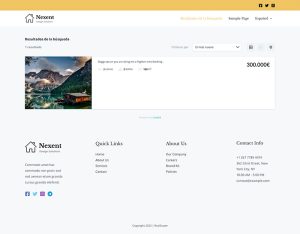
I then installed Estatik on a local development environment to evaluate its functionalities. The summary of my experience is the following:
Estatik Pros:
- How good it looks out of the box.
- List, grid and map views are already available and work without any additional work.
- The ability to add custom fields and values for these custom fields.
- Compatible with Polylang (for multilingual websites).
- In general, it’s easy to use and understand.
- Integrates with Google Maps.
- Automatically adds a form below each property listing to get more information for the property.
- Integrates with other SEO plugins, such as Yoast SEO.
- It’s possible to import demo listings, which are very useful to understand the capabilities of the plugin.
Cons:
- Last update took place about a month ago. However, support is a bit of a hit-and-miss. I contacted them via the support forum and afterwards through their website. My forum message didn’t get any replies, but they did help me via mail (they took about a week to reply).
- Lack of or incomplete documentation.
- Lack of features in the UI. For example, to translate the different fields, there is no easy way to do it using the interface. The only way to translate them and link the translation is to manually access the edit taxonomy screen using the right parameters in the URL. This is a huge drawback if your client wants to update the website on their own.
- No alternatives to Google Maps. If Google Maps are not used, addresses cannot be added manually and the search function does not work for locations. After writing this, I received a reply from their support team and told me of a hack to be able to input the addresses manually. While it does work, the search function still doesn’t.
- Free version adds a small notice below the listing. This can be removed manually using CSS.
- Spanish translation is far from perfect and needs manual tweaking.
Realtyna WPL
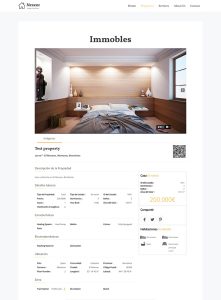
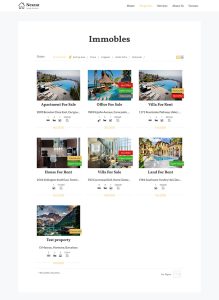
When I was convinced that Estatik would work for my client’s needs, I realised that it wasn’t possible to search by location using custom fields. As a result, I decided to evaluate Realtyna’s WPL plugin.
Realtyna WPL can feel overwhelming at first. The summary of my experience is the following.
Pros:
- List, grid and map views are already available and work out of the box.
- The ability to add custom fields and values for these custom fields.
- It integrates with Google Maps
- Although they do not claim that the plugin’s in Spanish, in reality the translation is about 60% done at the time of writing, which really helps.
- Offers its own SEO functionalities.
- It’s possible to import demo listings, which are very useful to understand the capabilities of the plugin.
- Can automatically add a form to each listing to make it easier for the potential client to get in touch.
- Can automatically create a QR code for each listing. I thought it was a cool functionality.
Neutral:
- Great control over fields. Allows adding custom fields, their values, and also offers many different configuration options. In one sense, this is a pro, but at the same time, it’s difficult to understand how everything works at a glance and can feel overwhelming.
Cons:
- Compatible with multilingual websites, but only in the paid version.
- The out-of-the-box design feels dated. If you’re not using one of their themes, you’ll have to work on creating a template or changing the CSS in order to make things look decent. For example: the image display doesn’t respect the image ratio and as a result, images usually look stretched.
- Can feel quite complex.
Which One Is Better? Estatik or Realtyna WPL?
After analysing these plugins, I believe that both of them have their pros and cons, and choosing one over the other really depends on your requirements. If you only need a simple real estate website and don’t mind using Google Maps, Estatik is probably the best option. Estatik would probably also be the best option if you want to speed up the setup of the website.
However, at the time of writing (February 2023) Estatik support is a bit of a hit-and-miss. They may take long to reply to your requests, if they ever do so. In my particular case, I’m really grateful that they replied to my questions, and gave me a sort of workaround / hack to deal with the issue I was facing. Then again, I’m not a paying client, and I understand that they may have other priorities, especially if their team is small. So, if you choose Estatik for your website, take this into consideration.
On the other hand, if you’re looking for more advanced functionality, I’d go with Realtyna WPL. However, its configuration will take longer and you’ll probably need to make changes to the design of the website, which are unnecessary (in my opinion) if you’re using Estatik.
Conclusions
At the start of this post, I had some basic questions regarding WordPress and its use for a real estate website. They are the following:
Are there any real estate plugins for WordPress?
The answer to this is clear. Yes, there are. The two main options are Estatik and Realtyna WPL.
Are they a viable option?
Yes. Using these plugins it’s possible to create a functional real estate website using WordPress.
Is WordPress the best option to create a real estate website?
I don’t have a clear answer to this question. It depends on the functionalities that you need and the markets the website will operate in.
What I did find is that these plugins are not particularly suited to the Spanish market. For example, none of them integrate with real estate portals or include the energy consumption classification in the free version. Moreover, the translations are either incomplete or require manual tweaking.
During my investigation process, I checked some of the solutions used by real estate agencies in Spain. Their business model is completely different from a website using WordPress:
- Their packages usually include hosting and the software for the website.
- Clients pay a monthly or yearly fee. The cost is lower at the start (as the client doesn’t have to pay a website setup fee), but it’s probably higher in the long run.
- It’s not possible to try the software in your own development environment. The only way to see it in action is by requesting a demo or looking at websites using the software.
- The setup of the website is usually included in the fee.
- Most of these include the option to connect to other real estate portals.
So, if you’re in the Spanish market and wish to create a real estate website for a medium-to-large agency, you’re probably better off using another solution. On the other hand, if you’re a single agent and do not wish to have a complex website, probably you can get away by using WordPress + a plugin. You have to be aware, though, of their limitations.